So, your WordPress site is loading slower than a snail on vacation, huh? Don’t worry, you’re not alone—and nope, it’s not because the internet gods are mad at you. Speed optimization has become the hot topic in 2025, and for good reason. A faster site doesn’t just make Google smile; it keeps your visitors from bouncing faster than a rubber ball in a tile room.
But let me tell you something from personal experience—this isn’t just about slapping on a cache plugin and calling it a day. Nah. WordPress speed optimization is more like baking a cake: one wrong move and poof! You’re stuck with a soggy middle and no icing.
Let’s dive into the juicy stuff.
Why Speed Matters in 2025 (More Than Ever!)
Alright, picture this: You click on a link, wait… and wait… and boom, you’re gone. Off to the next site. That’s exactly how your audience feels when your site drags its feet.
Here’s the tea:
- 53% of users bounce if a site takes more than 3 seconds to load.
- Google uses page speed as a ranking factor.
- A 1-second delay can cut conversions by 7%.
Honestly, your site could have the Mona Lisa of blog posts, but if it takes too long to show up? Bye-bye traffic, hello tumbleweeds.
My Speed Horror Story (And What It Taught Me)
Back in 2023, I built this dreamy blog on WordPress. I picked the prettiest theme, installed 37 plugins (yes, I counted), and wrote killer content.
Guess what? It was slower than a dial-up modem in the middle of a thunderstorm.
After a bit of rage-Googling and caffeine-fueled trial-and-error, I finally cracked the code. So yeah, these tips come from the trenches.
Step-by-Step: How to Master WordPress Speed Optimization in 2025
1. Choose a Lightweight Theme (Your Site’s Skinny Jeans)
A bloated theme is like trying to run a marathon in a scuba suit. In 2025, minimal and modular is the way to go.
Top picks:
- GeneratePress
- Astra
- Neve
Make sure it’s responsive, AMP-ready, and doesn’t come with five thousand pre-installed widgets.
2. Say Goodbye to Plugin Overload
Plugins are like candy. Delicious but dangerous in large quantities.
Here’s how to clean house:
- Audit your plugins—do you really need 3 contact form plugins?
- Replace multiple plugins with all-in-one tools like Jetpack or Rank Math.
- Deactivate and delete the ones gathering dust.
3. Use a Performance-Optimized Host (Not All Heroes Wear Capes)
Let’s be real—cheap hosting is like buying a race car and fueling it with soda.
In 2025, go for:
- Cloudways
- Kinsta
- SiteGround (still solid!)
Look for SSD storage, CDN integration, and PHP 8.2+ support.
4. Install a Caching Plugin (Your Site’s Secret Weapon)
Caching stores static versions of your site, so the server doesn’t have to work overtime.
Best caching plugins:
- WP Rocket (worth the $$)
- LiteSpeed Cache
- W3 Total Cache
By the way, don’t use more than one caching plugin at a time unless you enjoy chaos.
5. Enable Lazy Loading (Give Your Site Some Chill)
Lazy loading delays loading images until they’re needed. It’s like Netflix buffering—except way cooler.
You can turn this on with plugins like:
- a3 Lazy Load
- Smush (bonus: image optimization!)
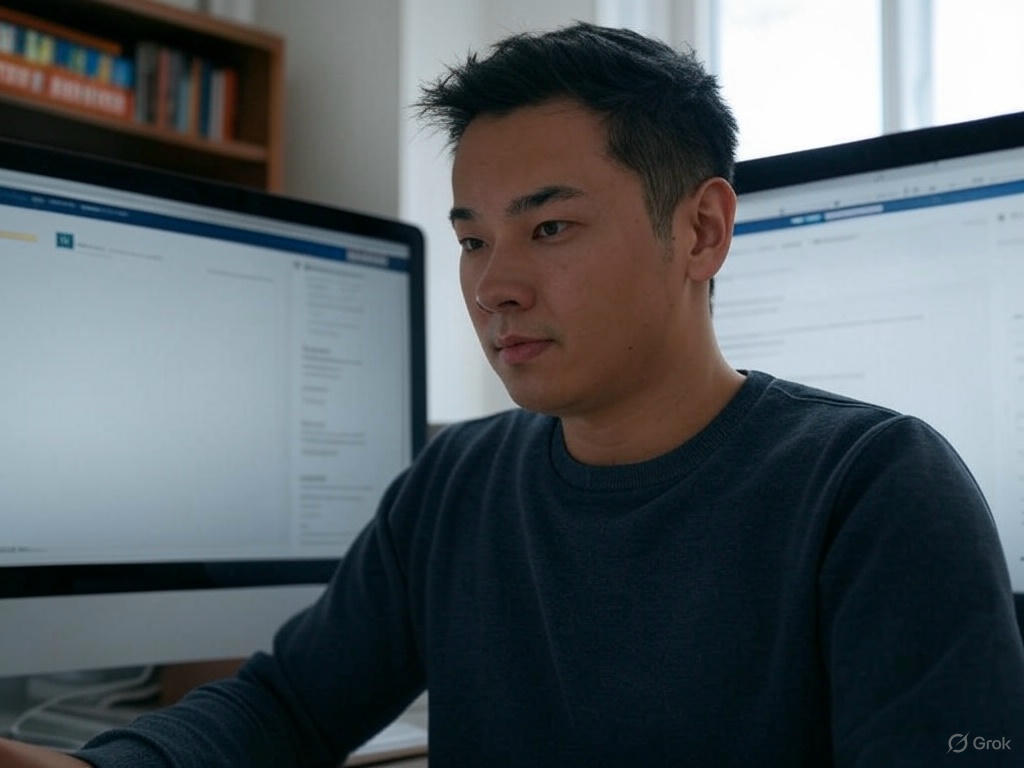
6. Optimize Images Like a Pro Photographer
Big, uncompressed images are the usual suspects in slow load times.
Quick tips:
- Use WebP format (lighter, faster)
- Compress images using TinyPNG or ShortPixel
- Serve scaled images (no more 5000px-wide pics for a 200px box!)
7. Use a CDN (Like a Shortcut for Your Visitors)
A CDN (Content Delivery Network) makes copies of your site and stores them on servers around the globe. Faster delivery, no matter where your user is chilling.
Try:
- Cloudflare (free plan is solid)
- BunnyCDN (affordable and fast)
8. Minify CSS, JS, and HTML (A Little Techie But So Worth It)
This just means removing extra code fluff. Kind of like trimming a hedge.
Use tools like:
- Autoptimize
- WP Rocket (again, it’s a beast)
9. Use Database Optimization Plugins (Because Clutter Slows You Down)
Your database stores everything. But like your email inbox, it gets messy.
Plugins like:
- WP-Optimize
- Advanced Database Cleaner
…can clean up drafts, revisions, and other junk.
10. Upgrade to PHP 8.2+ (Don’t Be Stuck in 2020)
Ask your host to make sure you’re running the latest PHP version. It’s like giving your engine a turbo boost.
Extra Pro Tips That’ll Make You Go, “Why Didn’t I Do This Earlier?”
- Disable emojis and embeds. They’re sneaky speed-stealers.
- Use a speed testing tool like GTmetrix or PageSpeed Insights. Track your wins!
- Limit external scripts like Google Fonts or ad trackers. They’re great, but moderation is key.
FAQ: Quick Answers for the Time-Starved
What’s a good page load speed in 2025?
Under 2 seconds. Aim for 1. If you hit sub-second speeds, treat yourself to cake.
Do all WordPress themes affect speed?
Yup. Bloated themes slow you down. Go lightweight and fast.
Are premium plugins worth it?
If they boost performance and support, absolutely. Think of it as an investment.
Real Talk: Don’t Aim for Perfection, Aim for Progress
You’ll probably never get that perfect 100 score in PageSpeed Insights—and that’s okay. Google doesn’t rank perfection. It ranks usability, speed, and relevance.
Besides, what matters most is your users’ experience. Would you stay on your own site?
Final Thoughts: Go Forth and Speedify 🚀
Speed optimization isn’t a one-and-done gig. It’s a habit. A mindset. Kind of like brushing your teeth, but with more code and less mint.
So here’s your challenge: Pick one tip from above and implement it today. Just one. Then another tomorrow.
Before you know it, your WordPress site will be zooming past the competition like a rocket on espresso.
Have any questions or cool tricks of your own?
Drop them in the comments! Let’s geek out over WordPress speed like it’s 1999.
CTA: If this post helped you even a little, share it with a fellow blogger or site owner who’s still stuck in loading limbo. Let’s spread the speed love!
Stay fast. Stay fabulous. 💻✨
